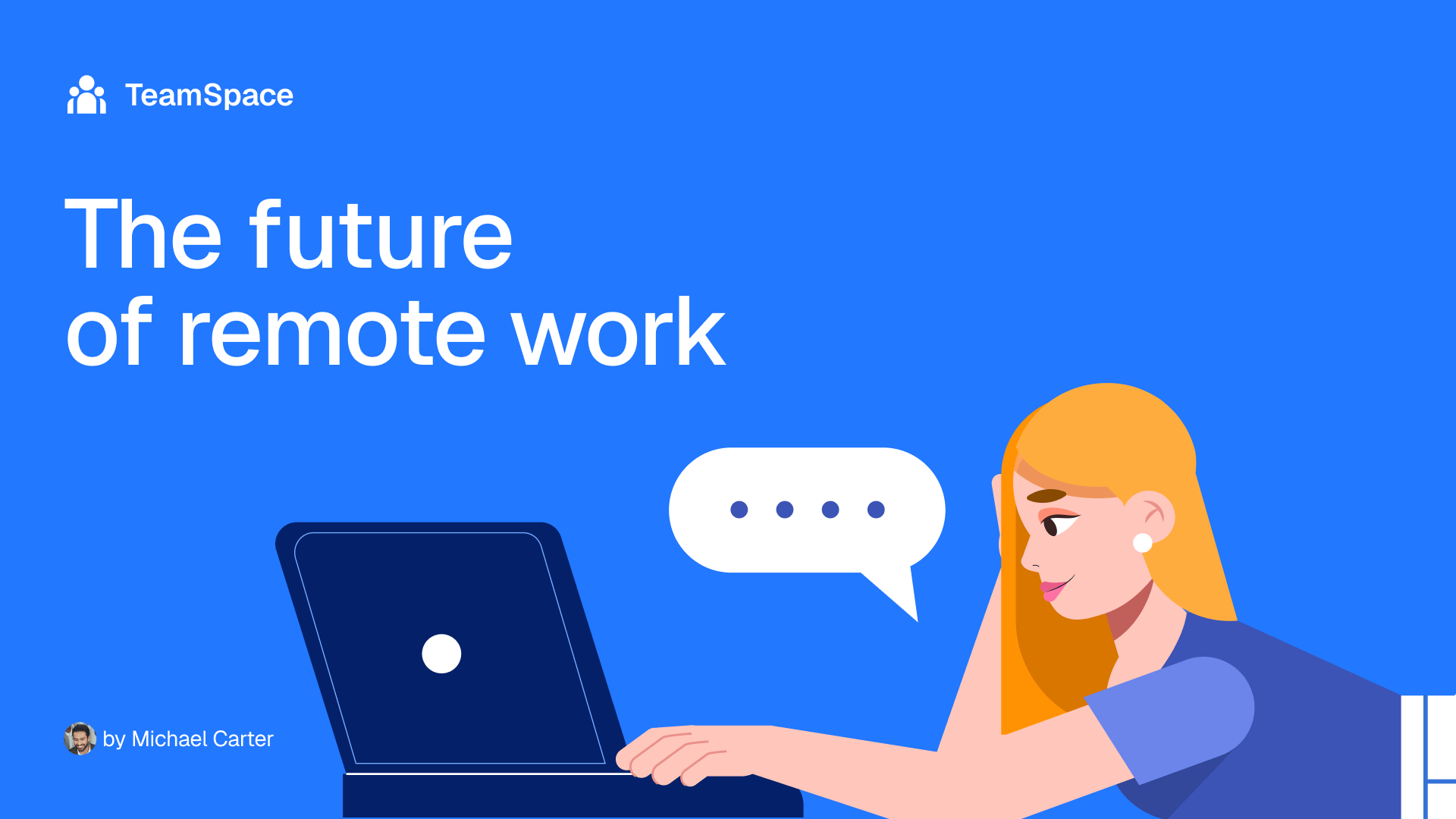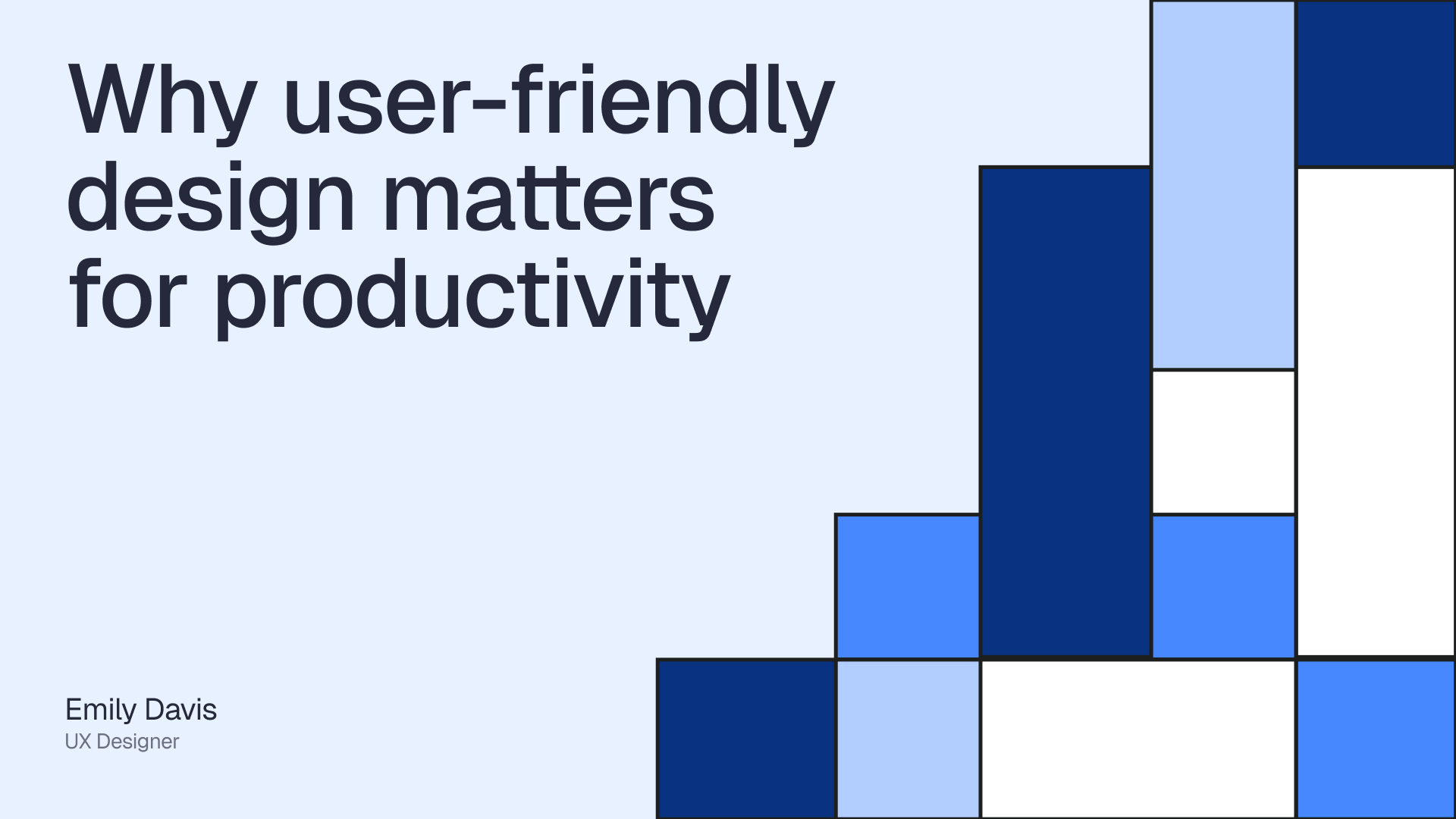
Simplifying workflows for efficiency
A user-friendly design is the cornerstone of productivity, enabling users to navigate tools and complete tasks with ease. Intuitive layouts and clear navigation reduce the time spent searching for features, allowing teams to focus on their work. For instance, platforms like TeamSpace streamline collaboration by offering centralized dashboards where users can schedule meetings, share files, and access chat histories — all in one place.
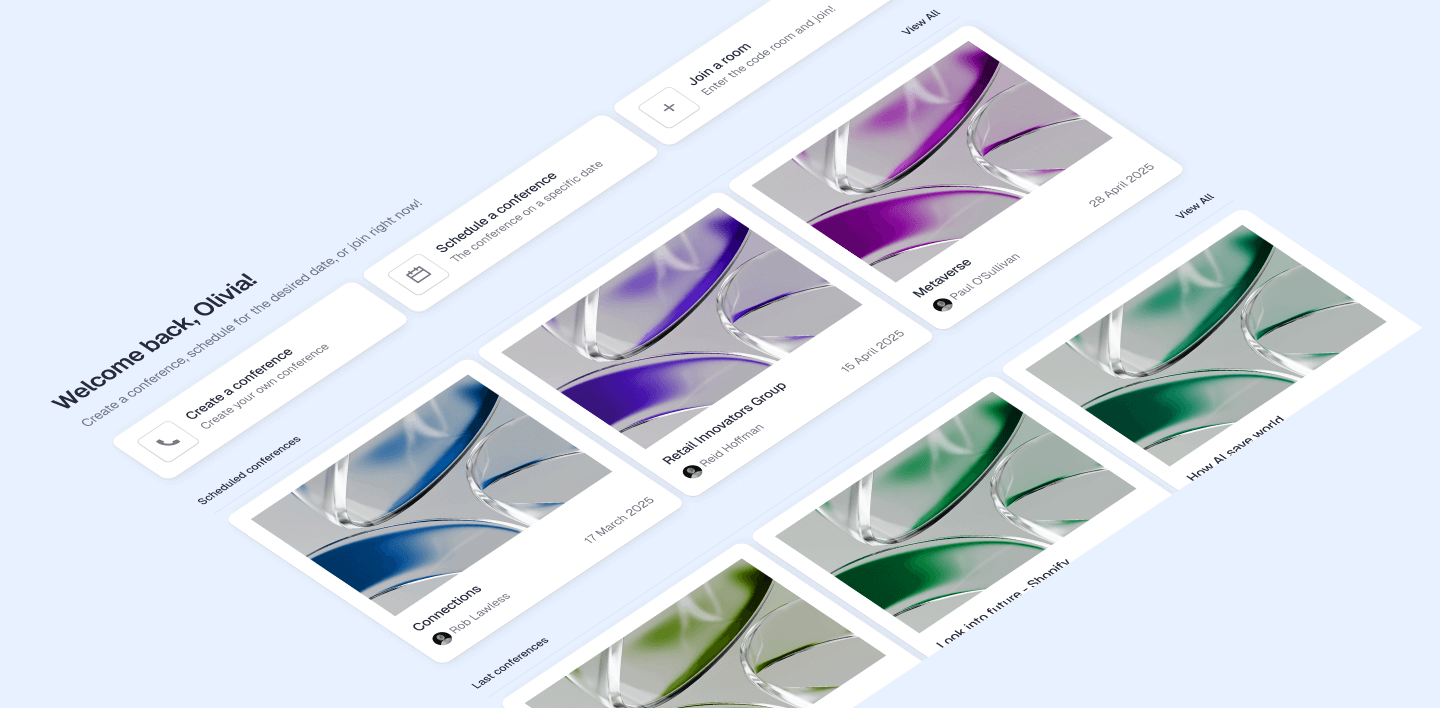
Reducing cognitive load
Complex interfaces can overwhelm users, leading to frustration and decreased efficiency. A user-friendly design minimizes cognitive load by presenting information in a logical and accessible manner. Features such as contextual tips, simple workflows, and clear icons ensure that users can quickly adapt to new tools without extensive training. This simplicity translates into faster task completion and higher overall productivity.
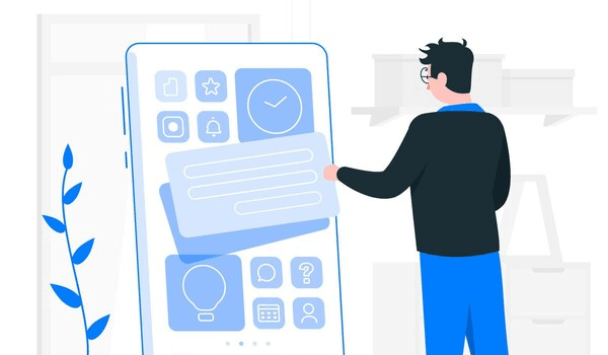
Enhancing collaboration across teams
User-friendly design fosters better collaboration by making tools accessible to all team members, regardless of technical expertise. Features like drag-and-drop file sharing, integrated whiteboards, and seamless communication channels empower teams to work together efficiently. Platforms with thoughtful design eliminate barriers to collaboration, ensuring that everyone can contribute effectively.
Driving long-term business success
Investing in user-friendly design benefits not only individual users but entire organizations. By reducing onboarding time and improving employee satisfaction, businesses can enhance productivity and achieve better outcomes. Moreover, tools that prioritize usability often lead to higher adoption rates, ensuring a greater return on investment.
User-friendly design is not just a convenience—it's a necessity for driving productivity and success in today's fast-paced business environment. By prioritizing intuitive interfaces and seamless experiences, companies can unlock their teams' full potential.